IdentityServer4へのクライアント追加手順(Swagger版)
- charter48
- 2021年12月3日
・IdentityServer側
ApiScopeへの追加
Config.cs
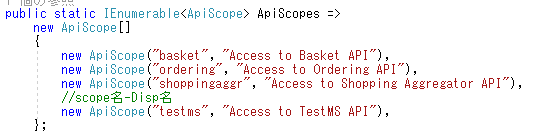
//scope名-Disp名
new ApiScope("testms", "Access to TestMS API"),
ApiResourceへの追加
Config.cs
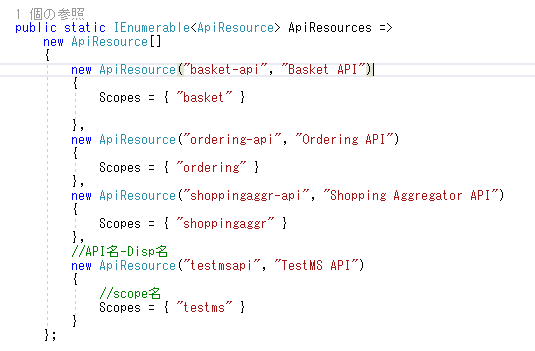
//API名-Disp名
new ApiResource("testmsapi", "TestMS API")
{
//scope名
Scopes = { "testms" }
}
Clientの追加
Config.cs
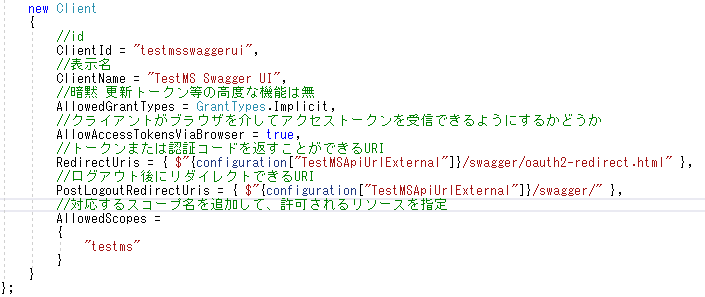
new Client
{
//id
ClientId = "testmsswaggerui",
//表示名
ClientName = "TestMS Swagger UI",
//暗黙 更新トークン等の高度な機能は無
AllowedGrantTypes = GrantTypes.Implicit,
//クライアントがブラウザを介してアクセストークンを受信できるようにするかどうか
AllowAccessTokensViaBrowser = true,
//トークンまたは認証コードを返すことができるURI
RedirectUris = { $"{configuration["TestMSApiUrlExternal"]}/swagger/oauth2-redirect.html" },
//ログアウト後にリダイレクトできるURI
PostLogoutRedirectUris = { $"{configuration["TestMSApiUrlExternal"]}/swagger/" },
//対応するスコープ名を追加して、許可されるリソースを指定
AllowedScopes =
{
"testms"
}
}
・Client側
Swaggerに認証の追加
Startup.cs-ConfigureServices(IServiceCollection services)
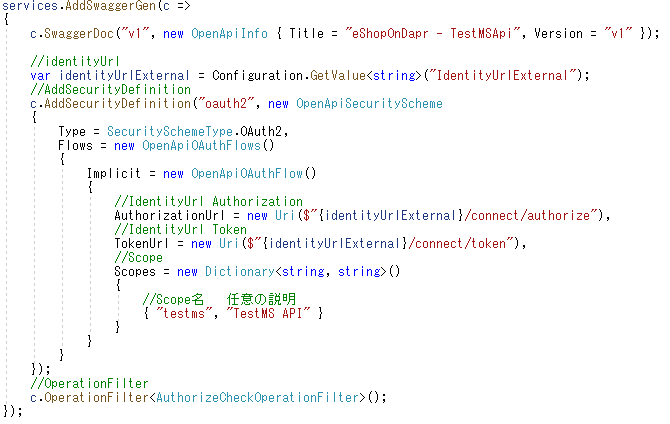
services.AddSwaggerGen(c =>
{
c.SwaggerDoc("v1", new OpenApiInfo { Title = "eShopOnDapr - TestMSApi", Version = "v1" });
//identityUrl
var identityUrlExternal = Configuration.GetValue<string>("IdentityUrlExternal");
//AddSecurityDefinition
c.AddSecurityDefinition("oauth2", new OpenApiSecurityScheme
{
Type = SecuritySchemeType.OAuth2,
Flows = new OpenApiOAuthFlows()
{
Implicit = new OpenApiOAuthFlow()
{
//IdentityUrl Authorization
AuthorizationUrl = new Uri($"{identityUrlExternal}/connect/authorize"),
//IdentityUrl Token
TokenUrl = new Uri($"{identityUrlExternal}/connect/token"),
//Scope
Scopes = new Dictionary<string, string>()
{
//Scope名 任意の説明
{ "testms", "TestMS API" }
}
}
}
});
//OperationFilter
c.OperationFilter<AuthorizeCheckOperationFilter>();
});
AuthorizeCheckOperationFilterの追加
AuthorizeCheckOperationFilter .cs
public class AuthorizeCheckOperationFilter : IOperationFilter
{
public void Apply(OpenApiOperation operation, OperationFilterContext context)
{
// Check for authorize attribute
var hasAuthorize = context.MethodInfo.DeclaringType.GetCustomAttributes(true).OfType<AuthorizeAttribute>().Any() ||
context.MethodInfo.GetCustomAttributes(true).OfType<AuthorizeAttribute>().Any();
if (!hasAuthorize) return;
operation.Responses.TryAdd("401", new OpenApiResponse { Description = "Unauthorized" });
operation.Responses.TryAdd("403", new OpenApiResponse { Description = "Forbidden" });
var oAuthScheme = new OpenApiSecurityScheme
{
Reference = new OpenApiReference { Type = ReferenceType.SecurityScheme, Id = "oauth2" }
};
operation.Security = new List<OpenApiSecurityRequirement>
{
new OpenApiSecurityRequirement
{
[ oAuthScheme ] = new [] { "testmsapi" }
}
};
}
}
AddAuthentication(認証)の追加
Startup.cs-ConfigureServices(IServiceCollection services)
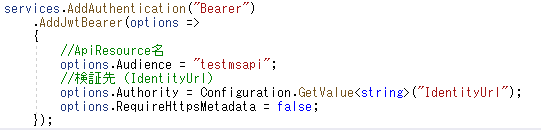
services.AddAuthorization(options =>
{
options.AddPolicy("ApiScope", policy =>
{
policy.RequireAuthenticatedUser();
policy.RequireClaim("scope", "testms");
});
});
AddAuthorization(認可)の追加
Startup.cs-ConfigureServices(IServiceCollection services)
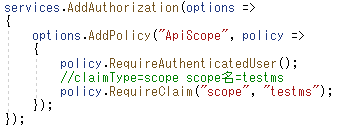
services.AddAuthorization(options =>
{
options.AddPolicy("ApiScope", policy =>
{
policy.RequireAuthenticatedUser();
//claimType=scope scope名=testms
policy.RequireClaim("scope", "testms");
});
});
SwaggerにUIの追加
Startup.cs- Configure(IApplicationBuilder app)
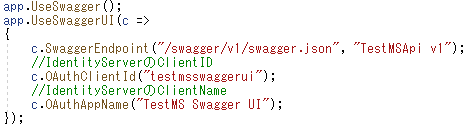
app.UseSwagger();
app.UseSwaggerUI(c =>
{
c.SwaggerEndpoint("/swagger/v1/swagger.json", "TestMSApi v1");
//IdentityServerのClientID
c.OAuthClientId("testmsswaggerui");
//IdentityServerのClientName
c.OAuthAppName("TestMS Swagger UI");
});
認証認可の追加
Startup.cs- Configure(IApplicationBuilder app)
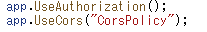
app.UseAuthentication(); app.UseAuthorization();