Changing Jenkins Workspace
- charter48
- 2024年10月24日
Surprisingly, there are few resources that cover this topic.
Method 1: Use a Custom Workspace in the Job
- Go to Advanced Settings.
- Check the option for Use Custom Workspace and enter the desired folder path.

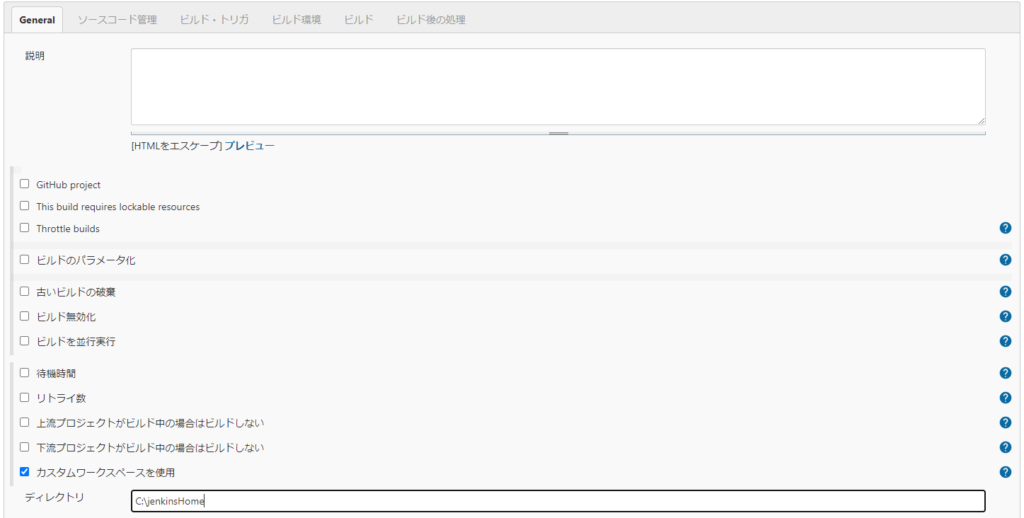
Method 2: Change the Home Folder in jenkins.xml
Note: Changing the home folder requires a restart and re-setup.
- Find the
jenkins.xmlfile in the Jenkins installation folder. - Modify the
env name="JENKINS_HOME"tag by entering the desired folder path for the home directory in thevalueattribute.
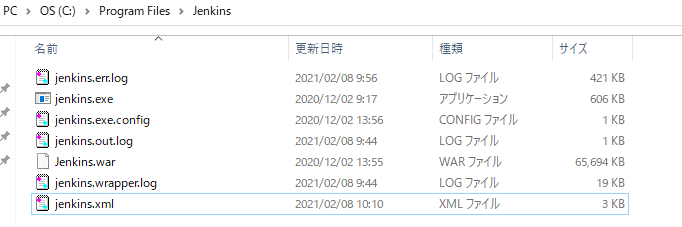
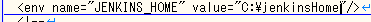
By following the above steps, the default workspace will be located in the folder: “Home Folder/workspace/Job Name”.
Note: The workspace path is technically determined by the workspaceDir setting in Jenkins’ config.xml for the Jenkins user.
